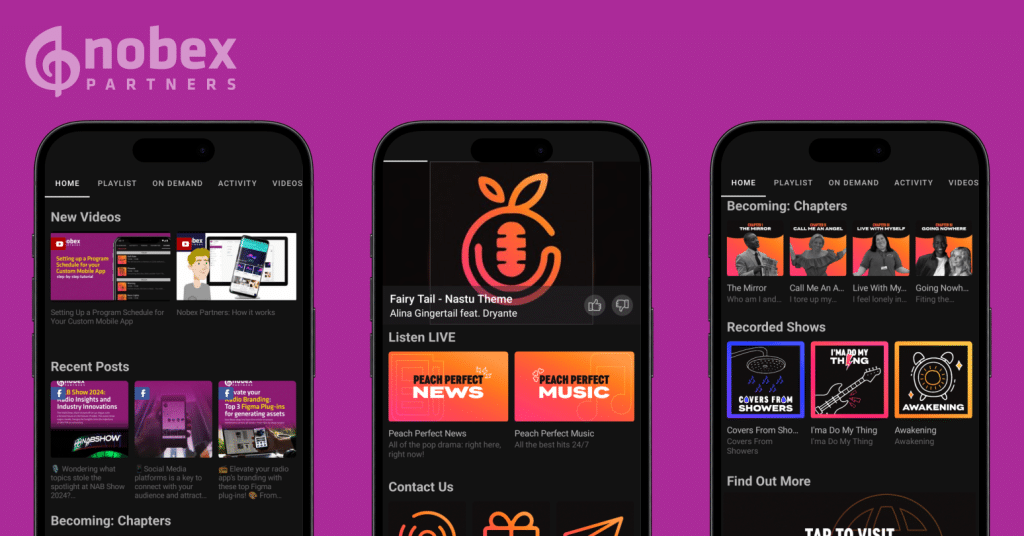
We’re thrilled to introduce an exciting update that will redefine how your radio app engages your audience. With the newly revamped Content Builder, your app’s homepage will no longer be a static collection of tiles. Instead, it will transform into a dynamic, interactive hub for all the content you want to share with your listeners.
Imagine giving your audience everything they need in one place — whether it’s podcast episodes, live streams, social media updates, or quick links to external sites. The Content Builder empowers you to customize your homepage to reflect your brand’s unique identity and provide a seamless user experience. This update isn’t just about aesthetics; it’s about creating a functional, branded space that keeps your listeners engaged and makes them feel connected to your station like never before.
Sort Your Content Into Sections
One of the standout features of the updated Content Builder is its flexibility. It allows you to organize your homepage into sections based on the type of content you want to highlight. Gone are the days of cluttered layouts — now, you can categorize your content to make navigation simple and intuitive for your listeners.
- Social Media Posts: Integrate your latest updates from Facebook, Instagram, and YouTube. Keep your listeners in the loop without ever leaving the app.
- Web Links: Direct users to external pages, whether it’s your website, event forms, or exclusive content.
- Live Streams: Showcase your main station stream along with additional or any partner station streams. Make it effortless for listeners to switch between streams with just one tap.
- Podcast Episodes: Create a dedicated section for on-demand content, allowing your audience to revisit their favorite shows or catch up on what they missed.
- App Shortucts: Make your app navigation even more intuitive with a set of widgets specifically attached to the elements of the app
This level of organization not only simplifies navigation but also ensures that your app becomes the go-to destination for your audience, consolidating everything they need in one branded space.
Step-by-step Tutorial
Ready to see the Content Builder in action? Check out our video tutorial below for a step-by-step guide! We’ll walk you through the migration process, setting up sections, and adding widgets. Whether you’re a seasoned pro or new to app customization, this video has everything you need to get started:
The new Content Builder isn’t just an update; it’s an opportunity to redefine how your listeners interact with your radio app. By turning your homepage into a vibrant hub of activity, you’ll provide a more immersive and branded experience that keeps your audience engaged and coming back for more.
Don’t wait to unlock the full potential of your radio app! Log into your Nobex Partners dashboard, head to the Content Builder tab, and click Start Migration. This will transfer all your existing tiles into the new structure, giving you a clean slate to craft your ideal homepage. From there, you can organize your sections, add engaging widgets, and make your app a true reflection of your station’s personality.
Your listeners deserve the best experience possible, and now you have the tools to deliver it. Start building your brand-new homepage today!
